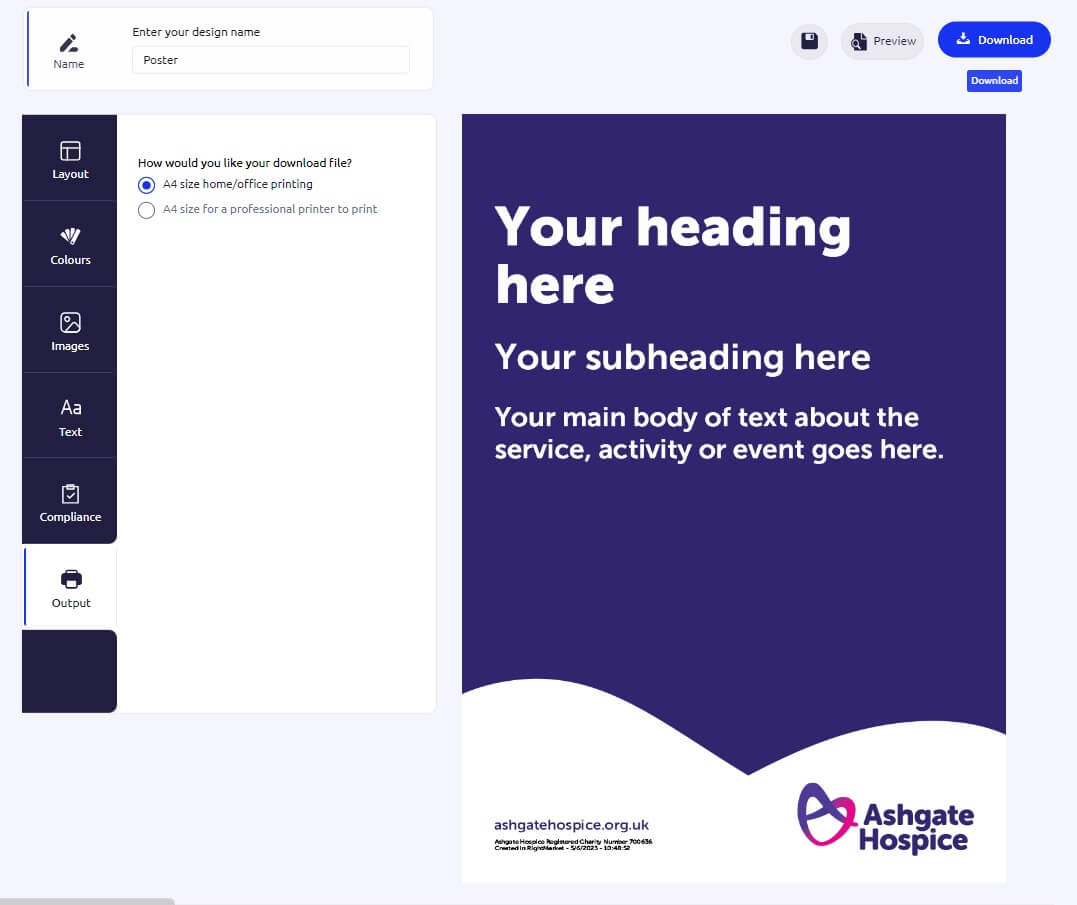Our services
We are here for you. Find out more about our services and the different ways we can support you.
-

Palliative Care Specialist Nurses
Supporting you in your place of choice
-

Inpatient Unit
Round the clock care on our ward
-

Day Services
Advice, activities and peer support
-

Lymphoedema
Improving the symptoms of lymphoedema
-

Physiotherapy
Helping to improve your quality of life
-

Occupational Therapy
Helping you maintain your independence
-

Complementary Therapy
From head massages to aromatherapy
-

Spiritual Care
Finding peace, comfort and hope
-

Counselling
A safe space for you to be heard
-

Social Work
Practical support for you and your loved ones
-

Virtual Ward
Remote monitoring using easy-to-use technology and face-to-face visits
We’re here for you
Whether you’re living with a life-limiting illness, caring for someone who is, or grieving the death of a loved one, we’re here to help.
To reach our main reception at the hospice, please call 01246 568801How you can help
There are lots of ways you can support us and help make a difference.

-

Donate
Make a one-off donation or set up a monthly donation
-

Ashgate Lottery
Sign up to our lottery
-

Fundraise
Be inspired by our fundraising ideas and tips
-

Volunteer
Find out how to get involved
-

Events
Browse our upcoming events and challenges
-

Donating in Memory
Donating in someone's memory is a very special way to remember them.
-

Gifts in Wills
Leaving a gift in your will is one of the most powerful ways you can support the hospice.
-

Campaigns
Raising awareness of palliative and end of life care.
About us
We are here for the people of North Derbyshire and beyond.

-

About us
Learn more about Ashgate Hospice
-

Work for us
Browse our latest jobs
-

What we do
The difference we make
-

News and Blogs
Latest news from Ashgate Hospice
-

How we're run
Our values, our people and our reports
-

Podcast
Honest conversations about death and dying
-

Contact us
Get in touch with us
-

How we're funded
Why we need your support
Our shops and coffee shops
Shopping with us or donating items for us to sell helps fund our compassionate care.
How to get started
First, you will need to create an account at ashgatehospice.rightmarket.com
- If you are using the platform for the first time, you will need to create your own account.
Click on ‘Create an account’ at the bottom of the Welcome box. - Fill in your name, email address, and create a password.
- Under ‘Organisation details’ use the dropdown arrow to select ‘Supporter’.
Once an account has been made and you are logged into the platform you will see the welcome page.
The welcome page allows you to start a design or continue to edit a design you have already been working on and have saved into your drafts folder.
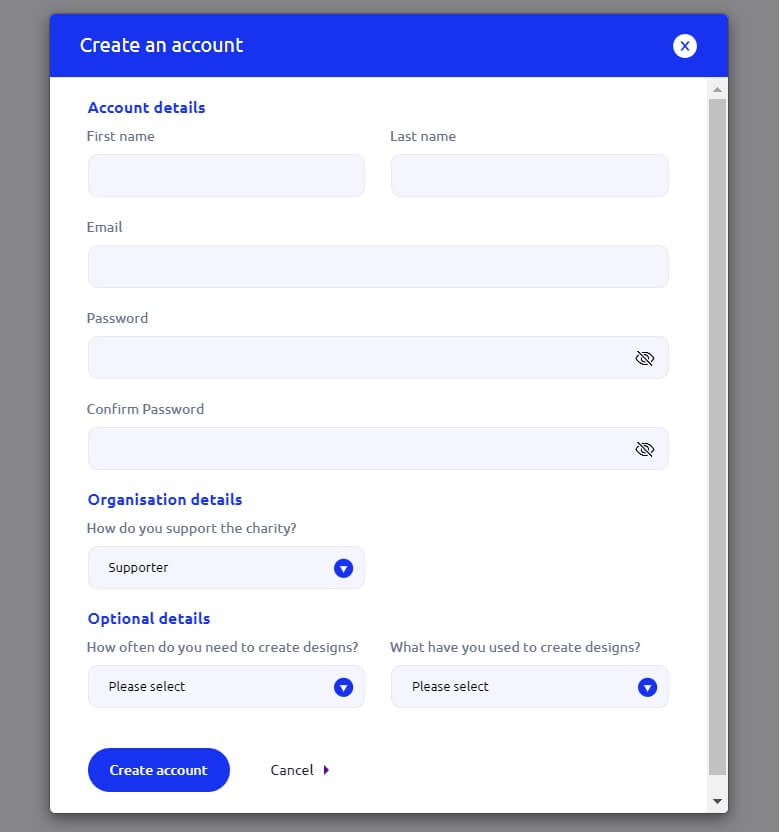
Start designing your fundraising poster today
Add your text and choose from our images to give your poster the wow factor! The template is simple and easy to use – simply click in the area you want to update and follow the on-screen commands.
More templates will be added at a later date.
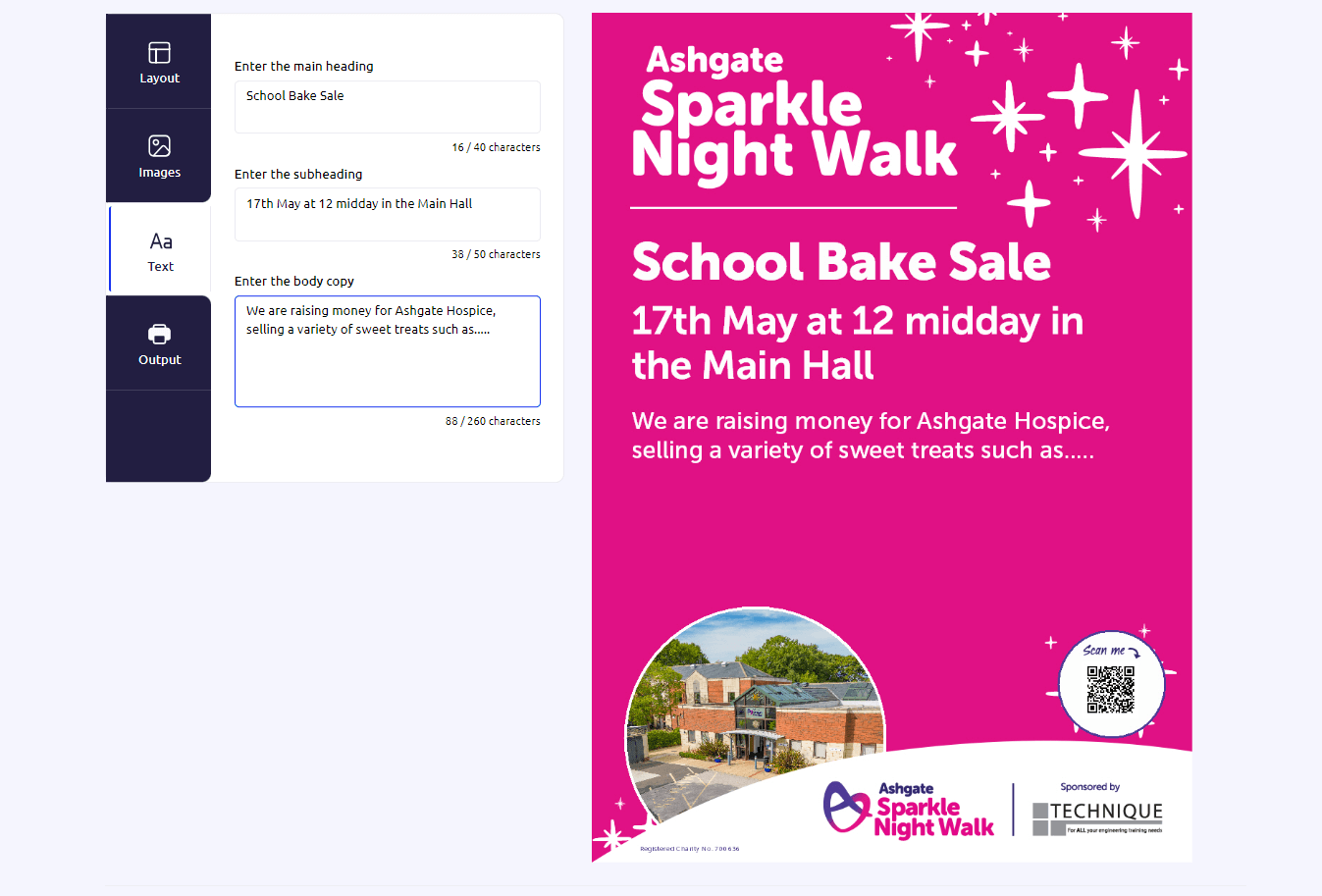
Downloading your design
Once you are happy with a design you have made, click on the ‘Output’ button in the left menu. You will be given the option to download a pdf document for home/office printing, or a professional pdf for a printer to print from.
Select the option you require and click on the blue ‘Download’ button (top right) to download your pdf.